
Rooting an Android is like Jailbreaking (Process of removing hardware restrictions on iOS, Apple's operating system, on devices running it through the use of software and hardware exploits; such devices include the iPhone, iPod touch, iPad, and second-generation Apple TV).
Rooting can do a lot of things to your phone, here's the top 10 reasons why you should root. But, rooting is not as easy as you pronounce it. One wrong move and you could end up with bricked handset. Good thing there's an windows app called: Kingo Android Root. Here's how to get started
1. Download and Install Kingo Android Root
2. Enable USB Debugging on your phone. For Android 4.0/4.1, tap Settings > Developer Options > Tick USB Debugging box. If you can't see Developer Options, go to About Phone and tap Build Number until it shows "You are now a developer!"
3. Run Kingo on your PC, then connect your Android via USB. Your device screen may show "Allow USB Debugging?" pop-up. Tick "Always allow blablabla" then OK.
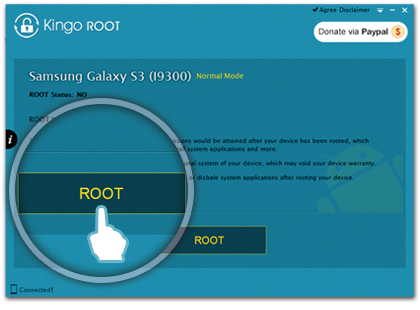
4. Click root, then sit back while it's loading. Mine took about 1 minutes to root.
That's all folks. Didn't happy to root? Run Kingo again, connect your phone, click remove root.
Nice share
ReplyDelete